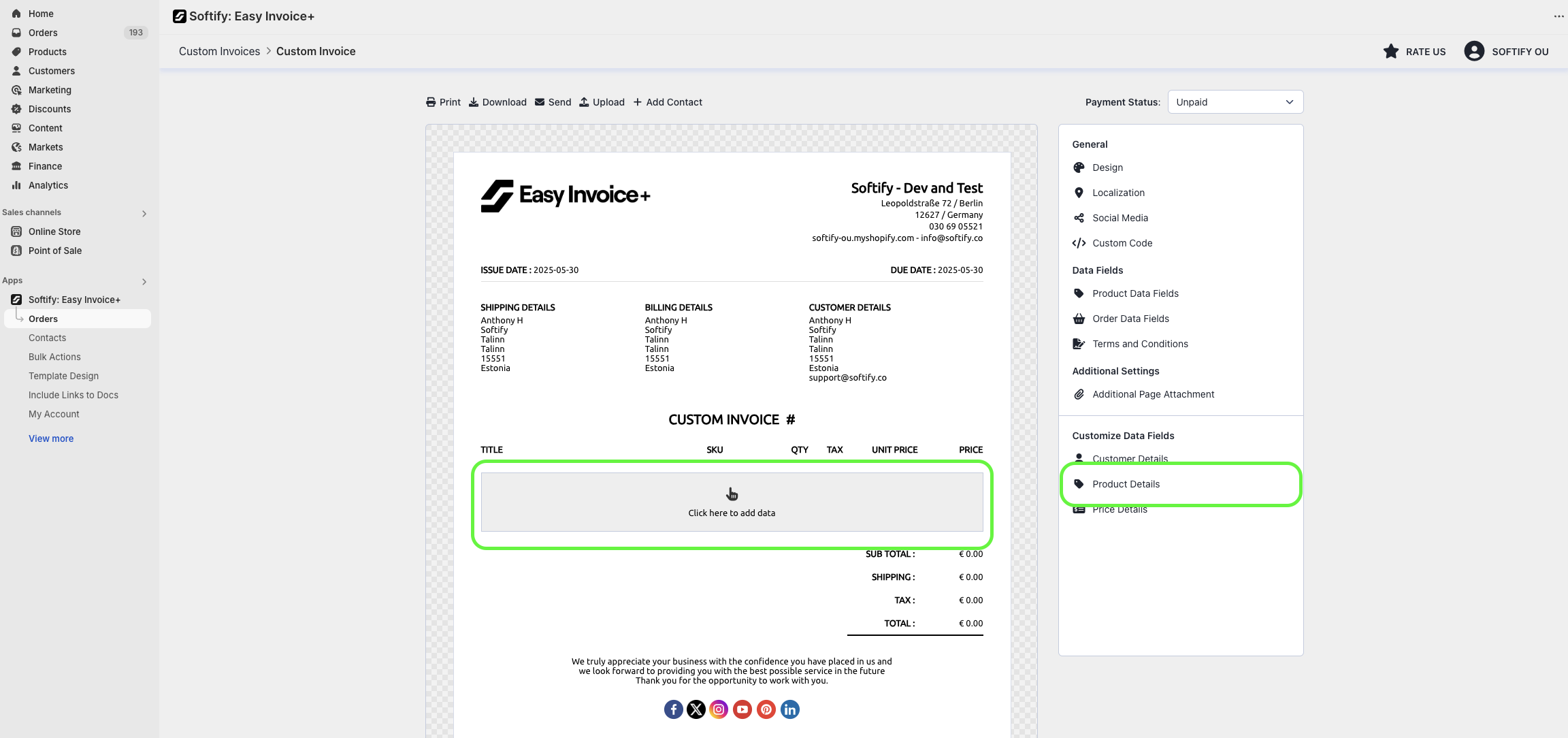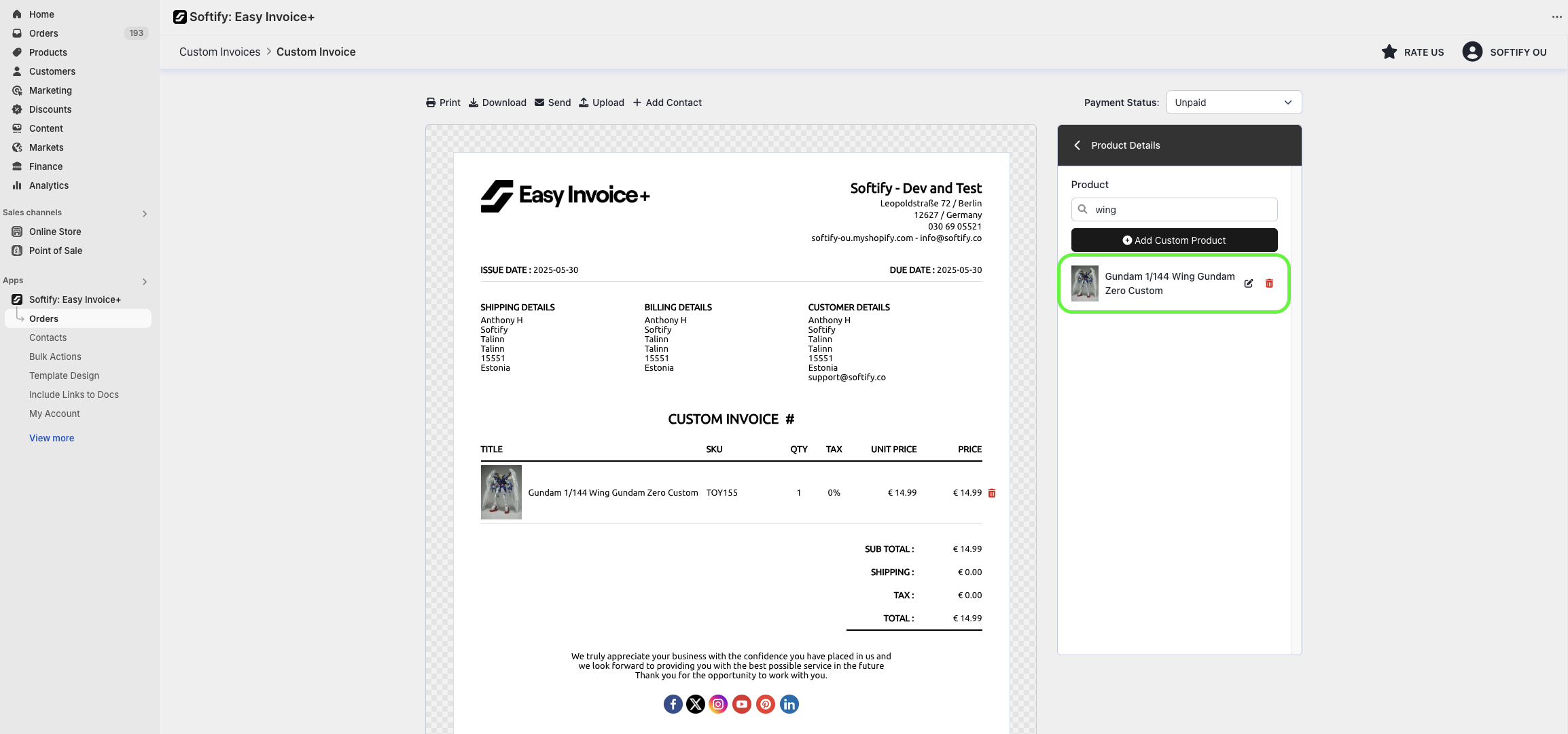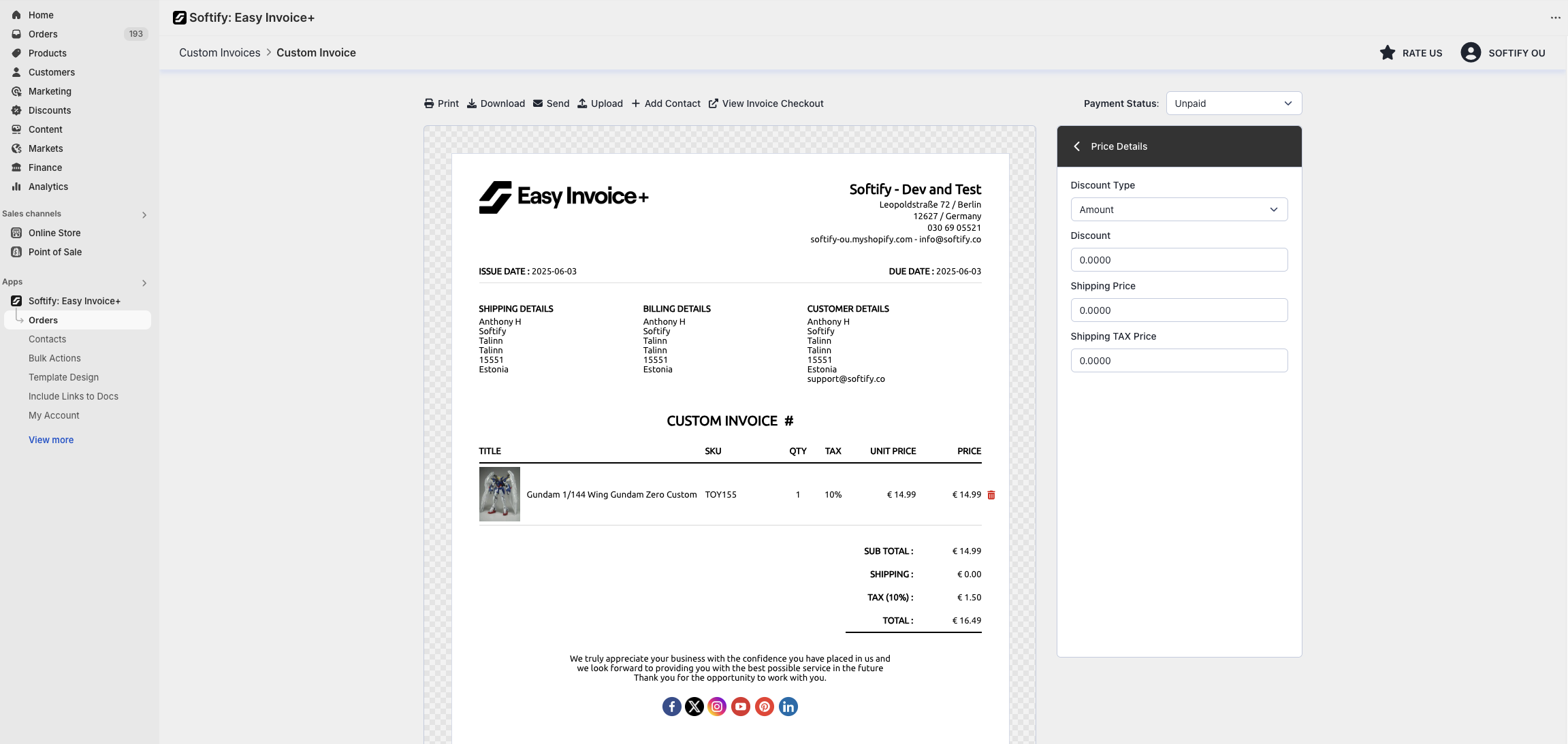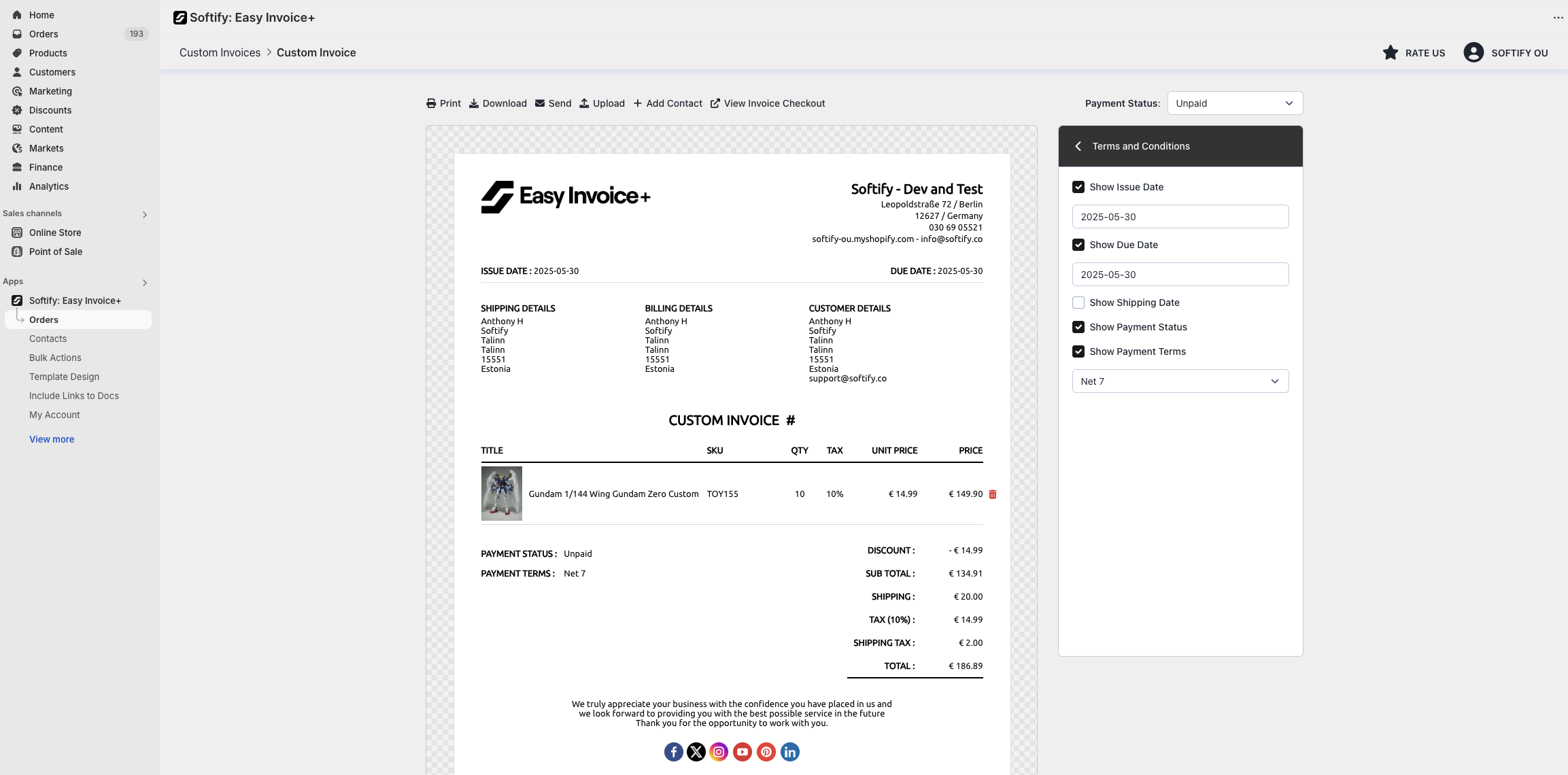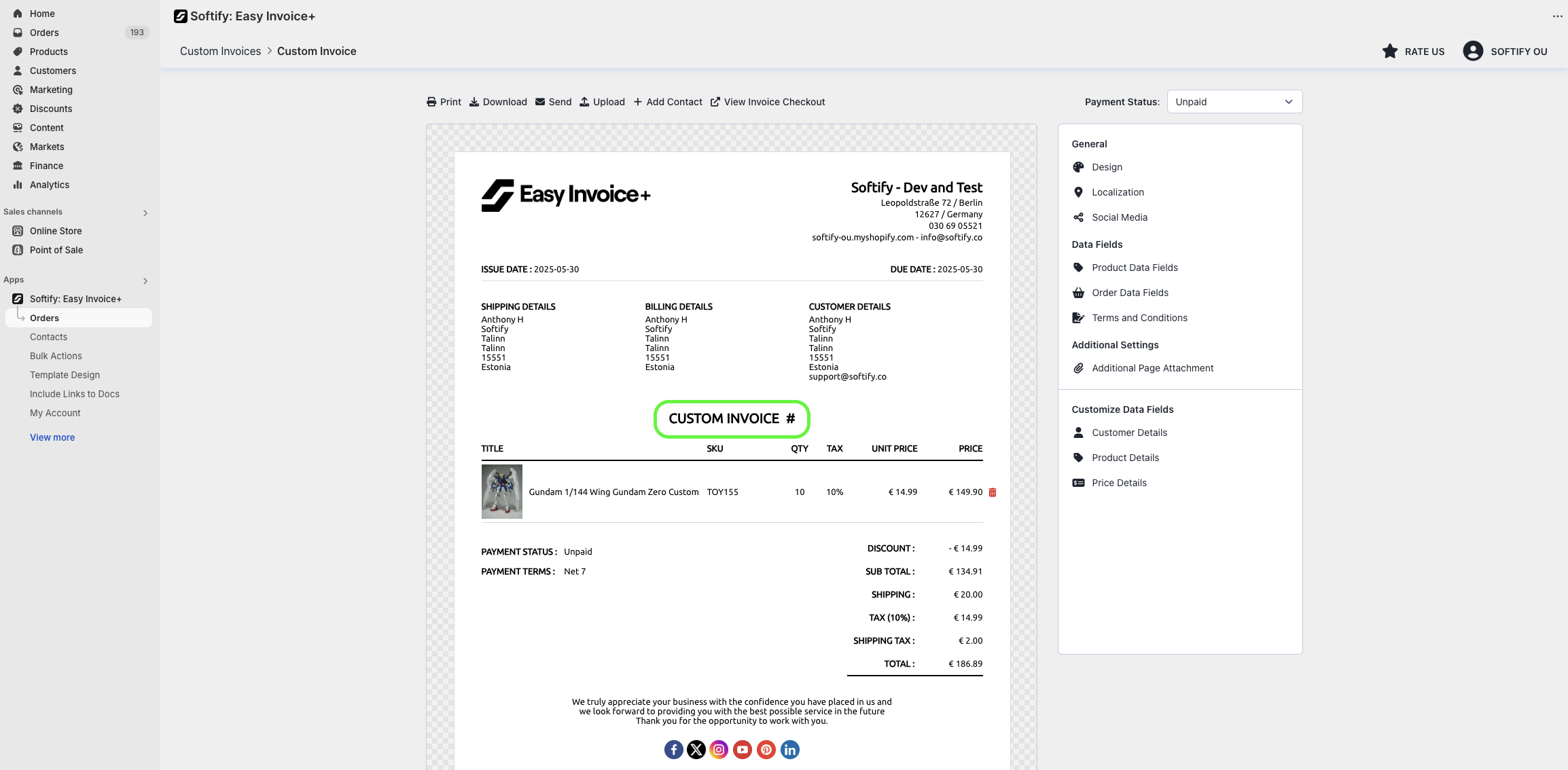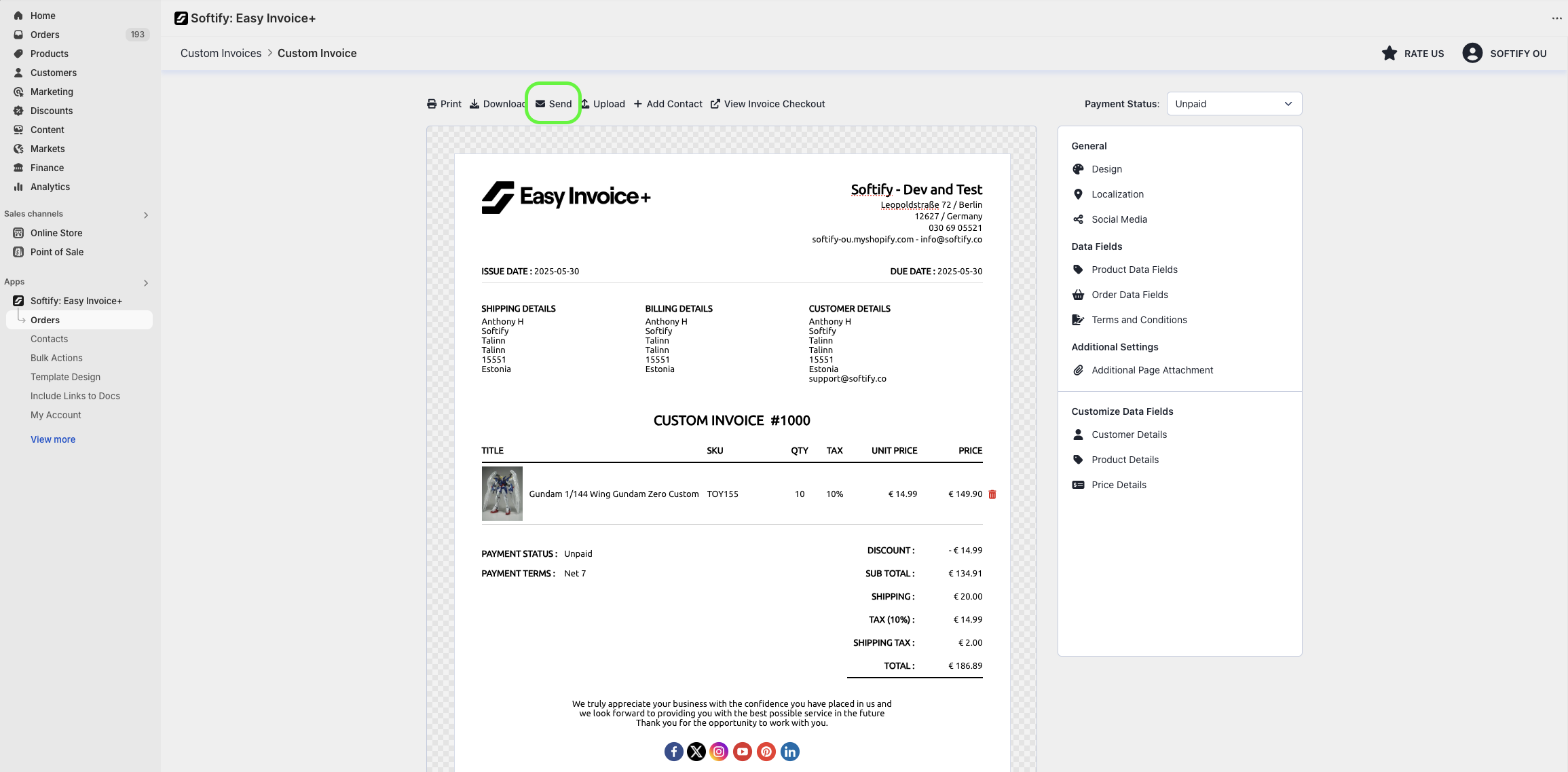This guide covers everything you need to know about generating and sending custom invoices using Easy Invoice+.
Step 1: Log in to your Shopify account.
Step 2: Navigate to the Apps section of your Shopify store and select Easy Invoice+. You will be automatically redirected to the app dashboard.
Step 3: Click on the Orders tab.
Step 4: Click on the Custom Invoice tab, then click the Create Invoice button.
Step 5: Click on Customer Details or select from Shipping Details, Billing Details, or Customer Details to begin entering recipient information.
Step 6: Add products to your custom invoice:
-
Click on Product Details or the Product Line to begin adding products.
-
Use the Search field to locate existing products, then click the Plus (+) button to add them.
- Edit product details by clicking on the product name or using the Edit button.
You can control how tax is applied to your products from the Product Price Tax Settings in the Localization section.
Note: You can also add custom products not available in your store by clicking the Add Custom Product button.
Step 7: If you need to apply a discount or shipping charges, click on Price Details and enter the necessary information.
Step 8: After adding all the necessary information, click on the Terms and Conditions section to show or hide the following fields:
- Issue Date
- Due Date
- Shipping Date
- Payment Status
- Payment Terms
Step 9: To manually assign a document number, click on the Custom Invoice number line and enter your desired invoice number.
Step 10: Once you’ve made your selection, click the Save button at the top center of the screen to apply your changes.
Before sending the invoice, make sure that payment gateways are set up correctly from the Custom Invoice tab in the Orders section.
Step 11: After confirming all details, send your custom invoice to the customer.
Note: Customer Details must be entered in order to send the invoice successfully.
Need Additional Help?
If you’re still experiencing issues, feel free to reach out to our support team:
- Visit the Help Center section within your Easy Invoice+ dashboard to create a ticket
- Or click here to email us directly.
We’re always happy to help!