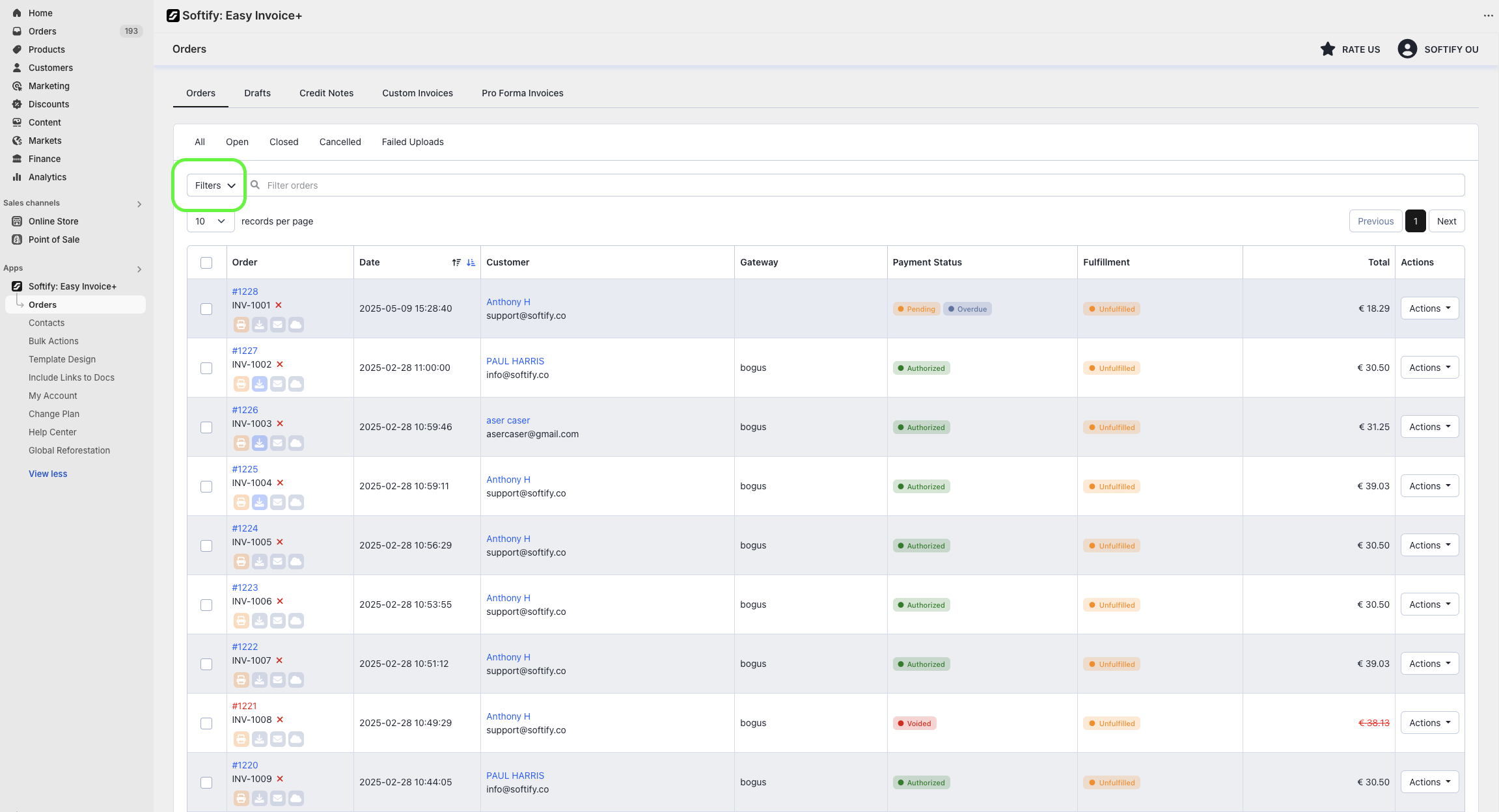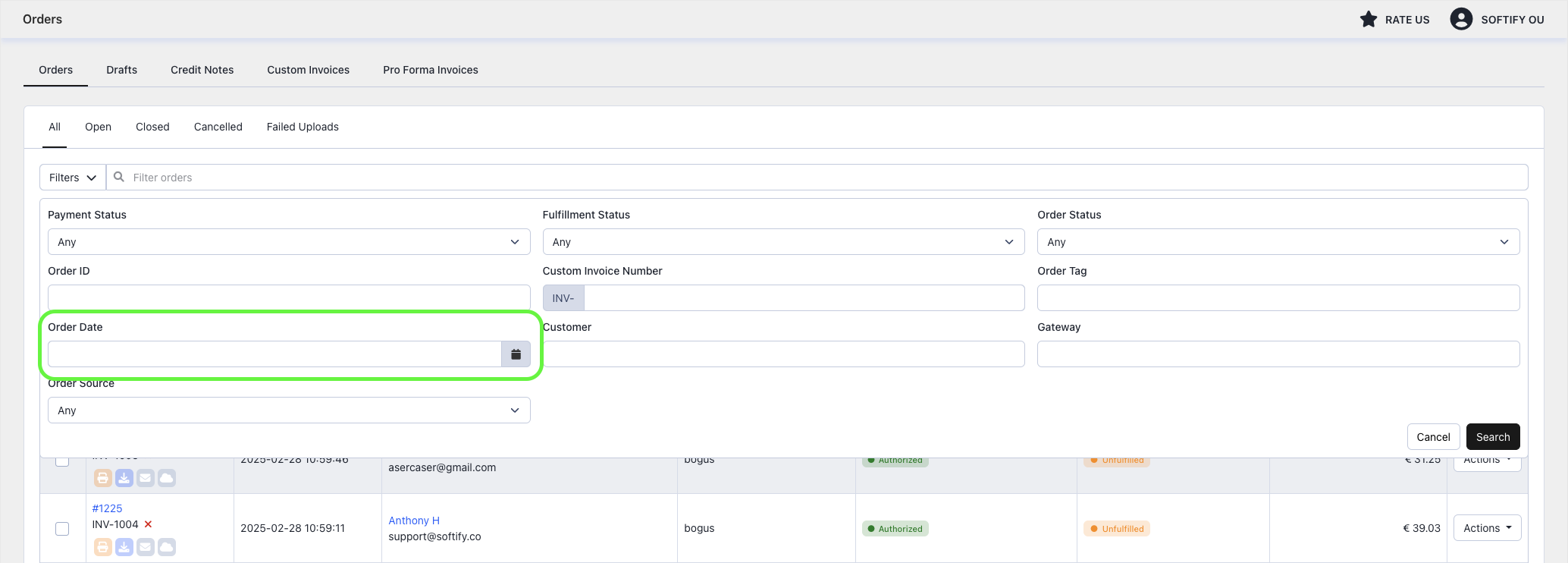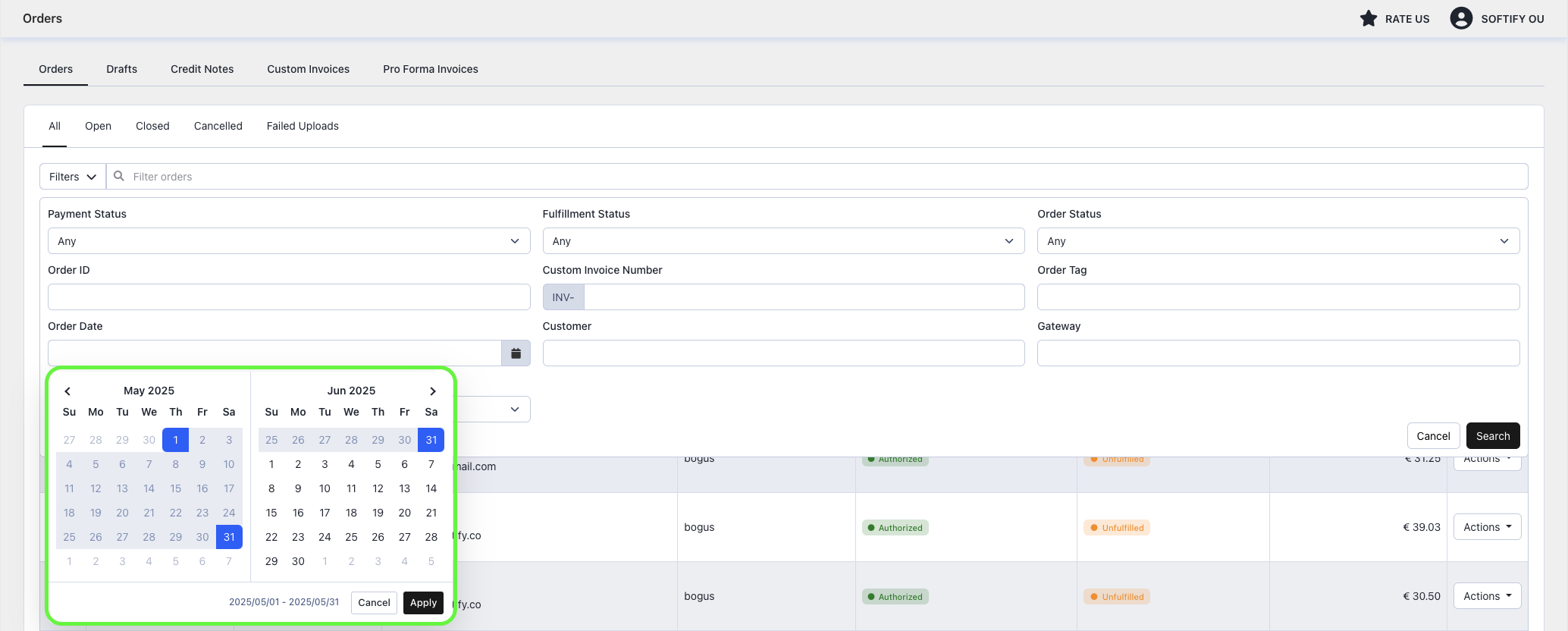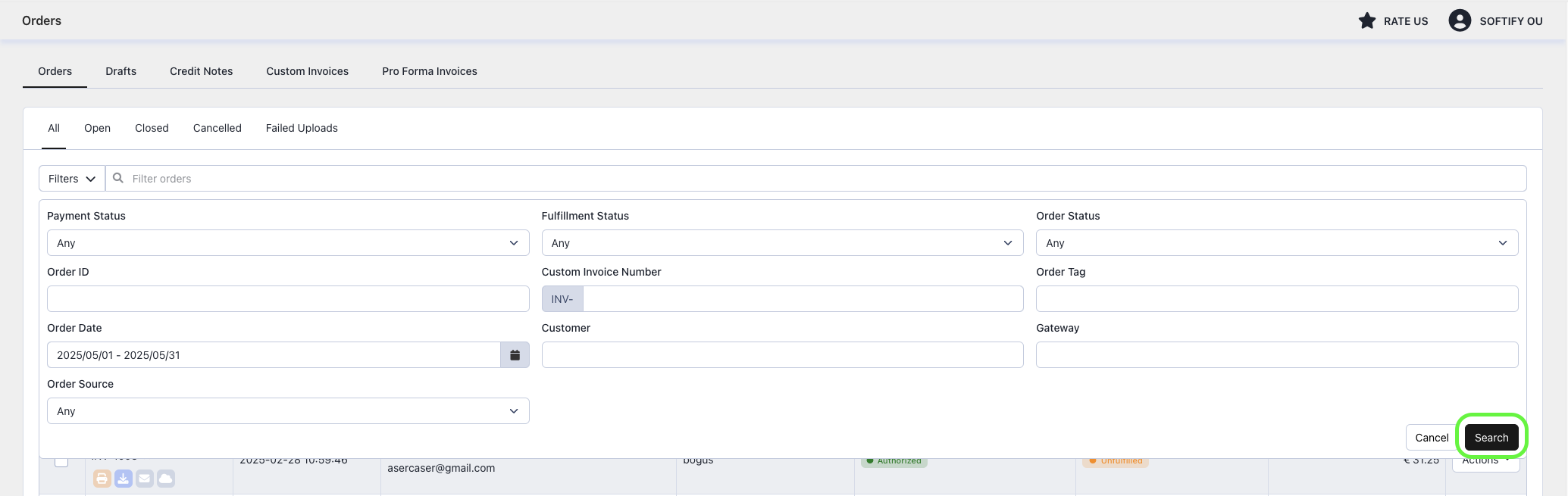This guide provides step-by-step instructions to help you filter and view all invoices generated within a specific month.
Step 1: Log in to your Shopify account.
Step 2: Navigate to the Apps section of your Shopify store and select Easy Invoice+. You will be automatically redirected to the app dashboard.
Step 3: Click on the Orders tab.
Step 4: Click the Filters button.
Step 5: In the Filters menu, click on the Order Date field.
Step 6: Select the first and last day of the desired month, then click Apply.
Step 7: Click the Search button to list all invoices generated within the selected date range.
Need Additional Help?
If you’re still experiencing issues, feel free to reach out to our support team:
- Visit the Help Center section within your Easy Invoice+ dashboard to create a ticket
- Or click here to email us directly.
We’re always happy to help!